Author: Sarah Letourneau Page 1 of 3
Three things that you may be able to put into practice in your teaching and how they could impact your learners
Use of cloud computing
There are many benefits to using cloud computing programs, mainly G Suite for Education, as it is relatively easy to use for both students and teachers. As I have recently discovered, the ability to use G Suite for Education varies widely across BC school districts. This is largely due to how the information on students is kept outside of Canada. I found the CBC podcast interesting as the father of a student opted to not sign the permission form to allow his daughter to receive a Google account (Young, 2018). In my Grade ⅘ class we use Google Apps for Education and I do not know what I would have done if a parent refused to sign the form. We do all of our online writing through Google and there is currently no alternative for students. So although Google seems to have a hold on cloud computing in my district, if it intends to remain in Canadian schools we all must rethink how important it is that it stores the information of students within Canada.
Work in collaboration
The Couros (2013) interview reminded me that connections between individuals are more important than the social networking tools used to make that connection. He mentioned making learning visible and I think this is so important to begin even in elementary school. When students are given the opportunity to express their learning in a way that works for them it is amazing what they come up with. I am a big believer in teaching through the lens of inquiry, which is a lot like the learning project Couros mentions. You have students make a meaningful question, then form network connections, and find ways to learn what answers their question. In order to do this you need to work in collaboration with other colleagues. I have many different ways of connecting with colleagues digitally whether that be through a shared Google folder or Instagram. These connections have made me a better teacher.
Coding and programming
Recently I have been trying to incorporate more coding programs into my curriculum. The main program I use is Scratch for Kids and this year I had some of my Grade 5 boys really take what they were learning and run with it! Coding is quickly becoming a critical part of 21st Century education and can lead to many jobs in the technology industry. Coding allows students to be creative, develop problem solving skills, and become competent computer programmers. I would like to take time to learn about a few more coding programs for my elementary aged students so they are given a variety of opportunities to learn.
Two things that you need to be increasingly aware of in your current use of technology that you would like to change or improve
Security and privacy
The security and privacy of my students and their personal information is increasingly becoming a big issue. Students’ digital literacy skills need to be developed appropriately so they are aware of what information should and should not be disclosed online. As social media begins at younger and younger ages I see this as an urgent matter elementary students need to be taught in the classroom. Teachers use many online programs where they have to input students’ names, age, reading level, etc. I want to be more aware of how those programs use and/or keep the information I put in.
Seek out Open Educational Practices
Open educational practices (OEP) is something that was new to me as there are not many options for this in the K-12 system. After learning about the benefits of OEP I see how high school teachers would love this. Teachers nowadays rarely teach from one textbook, we pull resources from many different sources. This is one of the great benefits of OEP. But unfortunately I do not think the Ministry of Education would put money towards this as our current education system is already underfunded.
One recommendation you would like to make to your institution about the use of technology that would have a potentially wider impact across the institution
Encourage schools within districts to share with one another (subscriptions, digital resources, etc.)
Teachers are traditionally great resource sharers and collaborators. But when it comes to school districts sharing among one another that is unheard of. It is often hard to share resources or programs within a single school district! I would make the recommendation of my current school district to work towards being more transparent in their collaborations and to be more inclusive. There have been many times when I have heard of an amazing opportunity that would have improved my teaching after the fact. I would have my institution’s leaders watch the Couros video on the connected teacher for a start! Online subscriptions can cost quite a lot and fall under the individual schools budget to pay for. If more collaboration and sharing were encouraged then more opportunities for students would be possible!
One thing that could help improve teaching with technology in your area
Advocate for districts to provide yearly training opportunities for digital literacy (teacher and student focused)
One thing I believe that would greatly improve teaching with technology in my school district would be to provide annual training for teachers on how to be digitally literate as well as their students. Oftentimes there is an expectation teachers know how to properly use technology with their students, but this is often not the case. I consider myself a fairly digitally literate individual, yet I would still like to have formal training on some of the online programs I use, as well as how best to keep students’ information private. If it were up to me I would make the training for teachers mandatory as I believe digital literacy is going to become increasingly more important.
References:
Young, N. (Host). (2018, June 8). 401: Google for education [Audio podcast episode]. In Spark with Nora Young. CBC Radio One. https://www.cbc.ca/radio/spark/401-google-for-education-1.4694935
Connected Learning Alliance. (2013). Professor Alec Couros: “The connected teacher” [Video]. Vimeo. https://vimeo.com/46442363
Office of the Privacy Commissioner of Canada. (2017, October 24). 2017 global privacy enforcement network sweep. https://www.priv.gc.ca/en/about-the-opc/what-we-do/international-collaboration/international-privacy-sweep/2017_result/
Cronin, C. (2017). Openness and praxis: Exploring the use of open educational practices in higher education. The International Review of Research in Open and Distributed Learning, 18(5). https://doi.org/10.19173/irrodl.v18i5.3096
Annotated Bibliography
| Title | Author(s) | Executive Summary and Citation |
| A literature synthesis of personalised technology- enhanced learning: what works and why | Elizabeth FitzGerald, Ann Jones, Natalia Kucirkova, & Eileen Scanlon | The researchers critically analyzed and reviewed how technology-enhanced learning (TEL) benefits personalized learning in current literature. Their synthesis of the data was driven by their research questions, what are the benefits of TEL and can personalization of TEL lead to a more effective teaching and learning environment. There is very little research as to the effectiveness of TEL on learning. The researchers focused more on the proven benefits of personalized learning which increases student motivation and ownership over their education. Although this review was focused on secondary and university students, there are still benefits for elementary-aged students in regards to using TEL to enhance learner and teacher effectiveness, as well as metacognition. This review is relevant to my own paper as it argues for the use of technology enhanced personalized learning for students. The findings in this review shows the validity of integrating personalized TEL into teaching methods as it contributes to more effective learning.
Citation: FitzGerald, E., Jones, A., Kucirkova, N., & Scanlon. (2018). A literature synthesis of personalised technology-enhanced learning: what works and why. Research in Learning Technology, 26 |
| Implementation of technology-supported personalized learning — its impact on instructional quality | Regina Schmid, Christine Pauli, Rita Stebler, Kurt Reusser, & Dominik Petko | In this study, the researchers assessed how technology supported personalized learning in eighth grade students from Swiss schools. This study investigated how student centered teaching methods, technology-supported personalized learning (TEME) and students’ voice and choice in technology-supported personalized learning (VOCH) positively affected instructional quality (supportive climate, classroom management, cognitive activation). Data for the study was collected through a student questionnaire using a 4-point Likert-type scale. The major finding was that TEME is correlated to a supportive climate and cognitive activation in students. The study argues that student-centered teaching methods allow for students to have more voice and choice in technology-supported education that meets their personalized learning needs. There was no effect found on classroom management as this strongly relies on the ability and style of each teacher. However, the schools used in this study were chosen due to already moving in the direction of personalized learning for their students and so results may not be replicated in a school where there is little to no previous knowledge of personalized learning. Using technology to support students’ learning by giving them more voice and choice leads to students to be more engaged in their learning, meeting them where they are at. The findings are relevant to my own study as I wish to explore the best methods for personalized learning through the use of technology.
Citation: Schmid, R., Pauli, C., Stebler, R., Reusser, K., & Petko, D. (2022). Implementation of technology-supported personalized learning — its impact on instructional quality. The Journal of Educational Research, 115(3), 187-198. |
| Integrating instructional designs of personalized learning through the lens of universal design for learning | Ling Zhang, Richard Allen Carter Jr, James D. Basham, & Sohyun Yang | This review investigates 61 studies from 2006 to 2020 that analyze how personalized learning (PL) is integrated into the universal design for learning (UDL) framework in PK-12 educational settings. The research questions ask how instructional designs for technology-supported PL align with UDL principles and support learner differences. The authors used four databases to collect the articles using keyword search terms. A coding system from a previous study done by Zhang was used to categorize articles. The UDL guidelines used for correlation to PL were to provide multiple means of representation, multiple means of engagement, and provide multiple means of action and expression. The authors found UDL alignment in many articles focused on PL. The findings suggest there is limited representation in the current literature on how UDL framework and PL can be used in tandem to address the diverse learning needs of students. Although limited, there is validity to the claim UDL and PL work together to best support students’ educational experience. Not all principles of UDL have been included in studies of PL and so provide an incomplete understanding of the alignment of both concepts. My study looks to understand what technology practices best support student success. The findings in this article argue for the inclusion of UDL principles into PL in order to address diverse learning needs in the classroom.
Citation: Zhang, L., Carter Jr, R.A., Basham, J.D., & Yang, S. (2022). Integrating instructional designs of personalized learning through the lens of universal design for learning. Journal of Computer Assisted Learning, 38, 1639-1659. |
| Agency in Educational Technology: Interdisciplinary Perspectives and Implications for Learning Design | Garvin Brod, Natalie Kucirkova, Joshua Shepherd, Dietsje Jolles, & Inge Molenaar | In this review article the authors investigate how educational technologies (EdTech) can be used to personalize learning for students, giving them more agency over their education and ability to express themselves. The article focuses on apps and platforms such as Epic!, ClassDojo, and Book Creator. The way EdTech gives and supports student agency is a large part of what the authors aim to learn more about. The article intends to summarize how agency is manifested in education as well as discuss how it can be used in children’s EdTech. The authors came to the conclusion that the level of agency given to students by EdTech needs to have a balanced approach where students can choose what they learn, while also having proper content assigned to them. This article has developed my understanding of how much control should be given to students in order to progress their learning. Personalized learning through engaging students in educational technologies is a promising way to support learner engagement.
Citation: Brod, G., Kucirkova, N., Shepherd, J., Jolles, D., & Molenaar, I. (2023). Agency in Educational Technology: Interdisciplinary Perspectives and Implications for Learning Design. Educational Psychology Review, 35(25) |
| Effects of Google Sites on Science Achievement Among Year Five Students | Saraswathy Ramasundrum & Renuka V Sathasivam | The authors of the study used a quasi-experimental research design that analyzed the effect of using Google Sites on Year 5 students’ science achievement in Malaysia. Students in the experimental group were given access to different teaching materials such as videos and online notes through Google Sites, where the control group learned from the textbook and traditional classroom instruction. Data was collected through pre/post science questions on states of matter and analyzed using Analysis of Covariance (ANCOVA) for both the experimental and control group of students. The study findings showed students in the experimental group (using Google Sites) scored higher than those in the control group. The authors argue the study shows that Google Sites is a good platform to use for students to improve their understanding of science concepts and overall achievement. The study’s findings indicate the platform, Google Sites, can be used effectively to support student learning. These findings are relevant to my own study as I seek to discover platforms best suited to supporting student achievement.
Citation: Ramasundrum, S. & Sathasivam, R. (2022). Effects of Google Sites on Science Achievement Among Year Five Students. Malaysian Online Journal of Educational Sciences, 10(2) |
| The practical application of e-portfolios in K-12 classrooms: an exploration of three web 2.0 tools by three teachers | Michael Karlin, Gamze Ozogul, Stacy Miles, & Saul Heide | This study analyzes three teachers’ use of different e-portfolios and discusses their successes and challenges with implementation in their classrooms. The authors collected data through a social media and email campaign to interested teachers who already had experiences using e–portfolios. After three teachers were selected they filled out a questionnaire and sent screenshots of students’ portfolios. After the authors collated all the data they used member-checking to ensure the validity of the results were represented according to each teacher’s experience. The three free platforms used for students’ e-portfolios included Wix, Schoology, and Google Sites. The authors argue the use of e-portfolios enables students to better reflect on the learning process, collaborate with peers, and create a resource they can share with future employers. The findings are relevant to my own study as I seek to understand the benefits of using technology to personalize student learning.
Citation: Karlin, M., Ozogul, G., Miles, S., & Heide, S. (2016). The practical application of e-portfolios in K-12 classrooms: an exploration of three web 2.0 tools by three teachers. TechTrends, 60, 374-380. |
| Mobile documentation: making the learning process visible to families | Beth A. Buchholz & Summer Riley | This article describes a Kindergarten teacher’s experience using the platform, Seesaw, to document and share student learning online. Collection of data began with an informal conversation between both authors of the study, then led to an exploration of a year’s worth of posts on Seesaw to learn how to document assessment ‘as learning’ rather than ‘of learning’. The article describes the desire to use an online portfolio as a means to show how learning is happening rather than just what is being learned. The findings of this article suggest online platforms can be used effectively in younger school-aged children to document their learning process. The authors argue apps such as Seesaw nurture a move towards more parent involvement in school and an ability to engage with their child’s learning process. This article is relevant to my own study as it argues for the validity of online portfolios as a way to enrich students’ educational experience.
Citation: Buchholz, B.A. & Riley, S. (2020). Mobile documentation: making the learning process visible to families. The Reading Teacher, 74(1), 59-69. |
| Building personalized homework from a learning analytics based formative assessment: Effect on fifth-grade students’ understanding of fractions | José Antonio Rodríguez-Martínez, José Antonio González-Calero, Javier del Olmo-Muñoz, David Arnau, & Sergio Tirado-Olivares | In this study, researchers assessed if using a personalized learning analytics (LA) based formative assessment on fraction homework for fifth-grade students had a significant effect on achievement. The study had 127 fifth-grade students participate from two public schools in Spain. A quasi-experimental study with four math sessions used to collect data. After each session students in the control group were given the same set of questions for homework, where the experimental group was given a personalized set of questions relating to their incorrect answers in the previous session. A pencil and paper pre and posttest were given to all students in order to compare results. The results found that the experimental group achieved a higher level of understanding in fraction concepts than students given a generic homework sheet in the control group. The researchers argue the findings confirm the need to personalize student learning to meet the needs of everyone. This study is relevant to my own research as it documents how personalizing students’ learning tasks is the best way to improve student understanding of concepts.
Citation: Rodríguez-Martínez, J.A., González-Calero, J.A., Olmo-Muñoz, J., Arnau, D., & Tirado-Olivares, S. (2022). Building personalized homework from a learning analytics based formative assessment: Effect on fifth-grade students’ understanding of fractions. British Journal of Educational Technology, 54, 76-97. |

(Mags, 2016)
Differentiated instruction and universal design for learning (UDL) have dominated the educational landscape. Student-centered learning has been pushing the capacity of teachers to teach in a more collaborative model that best serves each student. Preparing students for the future has turned away from rote memorization of facts and come into a new era of personalized learning for students. This expectation of personalization is daunting for even the most experienced teacher as there are often 20 – 30 students in K-12 classrooms. Cloud computing and Google Apps for Education have become an integral part of many school districts’ shift to provide 21st century learning opportunities and differentiated instruction for students. Although, there are pros and cons to this shift as stated in the CBC podcast by Young (2018). One con to this Google takeover is that all information is stored in the United States. In the podcast they interview many parents who have privacy concerns and opt to not have signed the waiver schools send home. Although school districts say there is an alternative program available for students if they choose not to sign up for a Google account, there really is nothing similar available. Despite privacy concerns, Google Apps for Education (GAFE) makes it easy for teachers and students to access tools that instantly differentiate how assignments are created and assigned. Google Classroom and Google Sites are areas in which I believe teachers are able to effectively apply the principles of UDL and personalized learning.
What is personalized learning?
Personalized learning “means adjusting the learning experience…showing the learner resources based on age, ability, prior knowledge or personal relevance or giving adaptive quizzes that get harder as more questions are answered correctly” (FitzGerald, et al., 2018, p. 1).
“Personalized learning as a student-centered approach is called for to better align instruction to students’ individual needs and prior experiences” (Schmid et al., 2022, p. 187).
Education is no longer viewed as a ‘one-size-fits-all’ approach. It requires a more individualized process and addresses the different learning styles of each student. But as FitzGerald et al. (2018) argues, this is often a more complicated process leading to the content being represented in a different way rather than enhancing the learning experience. In my own context, being a Grade 4/5 teacher, personalizing learning through technology can look like using “different forms of assessment [to] provide feedback to the learner about their learning, and online systems can provide assistance, guidance and advice adapted to their current position to empower learners with the information needed to take the next steps in their learning journeys” (FitzGerald et al., 2008, p. 8). Whatever the technology enhancement looks like, teachers need to receive adequate training on all available platforms and practices.
There have been many studies looking at the benefits and effectiveness of giving students agency over the direction of their learning. A study done in Iran by Manouchehri and Burns (2023) states when students have a participatory mindset they meaningfully engage in their education by exchanging knowledge and sharing common interests with their teachers. Students become an active participant in their learning when their education is centered around their interests and at their learning level. Learning is an active process where the child must be at the center.
Educational Technology (EdTech) introduces information in an engaging way in an online learning environment that is tailored to the needs of each student. I have experienced using EdTech resources at the elementary level including Epic!, ClassDojo, and Book Creator. As EdTech increases its use in schools there must be an awareness of young students “immature cognitive and metacognitive abilities, children often approach learning opportunities differently than adults, suggesting that they need to be supported in developing skills that allow them to play an agentic role in their own learning” (Brod, et al., 2023, p. 4). With teaching in an elementary setting teachers are in the role of deciding how much agency to give over to the student. There must be a balance between letting students freely choose what they want to learn and giving them direct instruction (Brod, et al., 2023). Too often new EdTech initiatives are pushed onto teachers’ agendas with little to no training before implementation.
A study done by Ramasundrum and Sathasivam (2022) found using Google Sites to teach science outcomes positively affected students’ achievement compared to the traditional mode of teaching. Teachers were able to use various teaching materials on Google Sites to tailor learning to the needs of all students. This mode of teaching and learning had “students independently find answers and information by themselves, which can upgrade their responsibility in learning” (Ramasundrum & Sathasivam, 2022, p. 31).
There has been little research done on the impact of technology on personalized learning in the elementary classroom. More specifically, there needs to be more research done on what platforms and practices best enhance student learning. If personalized learning is the best practice for students then there needs to be research done to help guide teachers on the best possible actvities to use with their students. I would like to see more studies done like Ramasundrum & Sathasivam (2022) in elementary subject matter. Technology has been given a greater importance in society and within our education system. Teachers need to be supported in technology platforms and practices that best support their students’ individualized needs. Schmid et al. (2022) argues that:
Implementing student-centered teaching methods supported by technology in class can help to cognitively activate students. Further, if the teacher gives the students the freedom to co-determine the content, the procedure, and the temporal aspects of their learning processes supported by technology, the students might feel better supported individually, which can foster their learning motivation (p. 195).
Finding a platform designed for elementary students that is user friendly and supports personalized learning is a challenge. But recently there have been more studies looking into how technology can enhance learning for students. This gives me hope of finding ways to easily and effectively implement technology to meet the needs of my students.
My updated research question:
- What technology platforms and practices best support student personalized learning?
References:
Brod, G., Kucirkova, N.,·Shepherd, J., Jolles, D.,·Molenaar, I. (2023). Agency in Educational Technology: Interdisciplinary Perspectives and Implications for Learning Design. Educational Psychology Review, 35(25), 1-23.
FitzGerald, E., Jones, A., Kucirkova, N., & Scanlon, E. (2018). A literature synthesis of personalised technology-enhanced learning: what works and why. Research in Learning Technology, 26(2095), 1–16. https://doi.org/10.25304/rlt.v26.2095
Mags, M. (2016). Science Technology Education Research Digital. [Online image]. Pixabay. https://pixabay.com/illustrations/science-technology-education-1182713/
Manouchehri, B. & Burns, E. A. (2023). A “Participatory School” in Iran: A Bottom-Up Learning Approach in a Top-Down Education System. Education and Urban Society Volume, 55(3)
Ramasundrum, S. & Sathasivam. R. (2022). Effect of Google Sites on Science Achievement Among Year Five Students. Malaysian Online Journal of Educational Sciences, 10(2), 24-34.
Schmid, R., Pauli, P., Stebler, R., Reusser, K. & Petko, D. (2022). Implementation of technology-supported personalized learning – its impact on instructional quality. The Journal of Educational Research, 115(3), 187-198.
Young, N. (2018, June 8). 401: Google for education [Audio podcast episode]. In Spark with Nora Young. CBC Radio One. https://www.cbc.ca/radio/spark/401-google-for-education-1.4694935
My name is Sarah Letourneau and I live and teach on the traditional territory of the Syilx Okanagan people. I am currently on maternity leave, expecting my second baby girl next week, but I taught Grade 4/5 this year and Grade ¾ in previous years. I have been at my current school for 6 years and absolutely love it as it backs onto a forested area we frequently use during class time. My school is a dual track (French and English) school and we are very fortunate to have a lot of technology to use with our students (Chromebooks, iPads, coding robots, 3D printer, etc.). I love living in the Okanagan as it affords many opportunities for outdoor activities in every season. My family and I love to get out and explore nature as much as we can through snowshoeing in the winter, hiking, biking, camping, and swimming in the surrounding lakes.
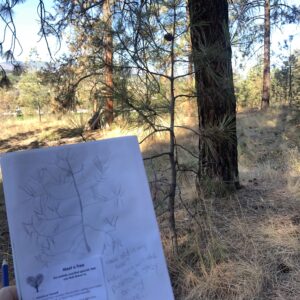


Since teaching Grade ⅘ this year I have become increasingly interested in giving my students more freedom over their learning. This could mean how I present information, create assignments, or how I assess them. Our whole school uses the platform, Class Dojo, in various capacities. This year I have found it quite limiting in what I want to have students do and be able to show and share their learning. I have mostly used Class Dojo for connecting with parents through their messaging system and then posting to the class story at least once or twice a week. The portfolio aspect of Class Dojo has limitations, only allowing students to post one photo to an assignment or limited time on a video submission, which has held me back from using it more. Other teachers use Class Dojo as a behaviour management system, giving points for good and bad behaviour. I have never liked this part of Class Dojo and have never used it in my own classroom. I am interested in exploring what other portfolio sharing platforms there are available to elementary aged students. I have only tried one other system, Seesaw, but disliked it more than Class Dojo and also felt forced to adopt what the entire school was already using (Class Dojo).
Class Dojo boasts it is a community where “teachers and families who come together to share kids’ most important learning moments, in school and at home—through photos, videos, messages, and more” (Class Dojo, n.d.). I agree Class Dojo is a great way for students to show their parents what they are learning in school. But I want my students to be using technology to enhance their learning, not just be another box they check off to be completed. Chen et al. (1999) states, “the interpretation of information and the generation of knowledge will be dependent on the existing conceptual frameworks of the learner”. Class Dojo has the potential to support and enhance learning, but the teacher needs to have the tools in order to guide their students effectively. There was a study done on the practical application of e-Portfolios in K-12 classrooms that found “students were better able to reflect on their learning processes and create a resource that showcased their goals, growth, talents, and achievements” (Karlin, 2016, p. 379). As school systems transition to a more competency based approach to learning this is the goal we have for our students, to teach them 21st century skills that will prepare them more adequately for whatever situation they are in. Even as early as Kindergarten these skills are being developed. Through regularly documenting students’ learning over time in an online portfolio adults at home can engage in deeper conversations and reflections with their child and begin to see how they engage and interact with the world around them (Buchholz & Riley, 2020).
“To our students technology is less of a device they possess, but more of an environment they inhabit”
“It’s our responsibility to be able to provide students with opportunities to develop their digital literacy skills and become lifelong, independent learners”
Research Question(s):
1. Does using an asynchronous learning platform, like Class Dojo, provide students with more opportunities to develop 21st century skills?
2. How can teachers use an asynchronous learning environment to create personalized learning for students in an efficient manner?
References:
Buchholz, B. A., & Riley, S. (2020). Mobile Documentation: Making the Learning Process Visible to Families. Reading Teacher, 74(1), 59–69.
ClassDojo. (n.d.). About. Class Dojo. https://www.classdojo.com/about/
Karlin, M., Ozogul, G., Miles, S., & Heide, S. (2016). The Practical Application of E-Portfolios in K-12 Classrooms: An Exploration of Three Web 2.0 Tools by Three Teachers. TechTrends: Linking Research and Practice to Improve Learning, 60(4), 374–380.
Tedx Talks. (2019, October 21). Technology, The best or worst thing for education | Scott Widman | TEDxYouth@BSPR [Video]. YouTube. https://www.youtube.com/watch?v=9IbN1LxXevM
- What do you feel you have accomplished in this course, in particular, with your Technology Integration Activity?
- I feel through this course I’ve become more confident in stepping out and trying new technologies with my students. I’ve also realized the importance of making my students digitally literate. I never understood what that meant until this course and so far this year I’ve found myself teaching little mini lessons on things that have come up during random discussions. I am a firm believer in teaching my students how to navigate this crazy technology driven world as it’s what they’ve grown up in and will need to understand when furthering their education or getting a job.
- Where do you see your strengths with the integration of digital technologies in education now, at the end of this course?
- I’ve enjoyed learning about the wide range of apps, websites, and philosophies. I feel my strength lie in being able to pick up on new technologies quickly. Although it’s one thing to pick up on them and another to guide your Grade 3/4 students through them! If I ever teach upper grades in the future there are so many different things I’d like to try and explore with them! I’m keeping it super simple with my little ones! Technology has always been a passion and interest of mine, so I’ve thoroughly enjoyed learning what’s out there!
- What skills and tools would you like to continue to explore and develop now that the course is wrapping up?
- I’d like to explore more virtual reality. I want to discover how to use this technology in a Grade ¾ classroom. I think this age would benefit from this way of learning so much, it’s unfortunate so many games or activities are out of individual teachers, or school districts’ budgets. I’ll still have fun seeing what’s out there and if I can bring it in for my students.
- I’d also like to continue my learning on making my students digital citizens in a more meaningful way. It’s often just been in one lesson, or in passing when we come across something I remembered from this course. But it’d like to be more intentional with this learning.
Thanks for a fantastic semester everyone!
Sarah
I have very limited experience with AR, VR, and wearable tech. I’ve use Fitbits for years and enjoyed the training aspects of it when I would go trail running.
I see the benefits of AR and VR being used in an educational setting. But what’s holding it back from becoming an everyday option is the price tag of this technology, as well as a teachers ability to use that technology. I see benefits all the way from elementary up to high school aged students.
I would love to research more educational options I could potentially use in my class in the future. My first step will be to buy a Google cardboard for my phone to try out the VR for myself and see if that could be an avenue for my students to explore.
My goal was to find a way to give my students formative feedback on their inquiry projects. After searching for an easily accessible technology for my Grade ¾ level I chose to use Google Classroom and Google Sites.
Google Classroom is a digital way for students to submit their assignments online. The teacher can access them online, anytime they’d like and give feedback or assign marks. Then the teacher can send the assignment back to the students Google account once they’ve assessed it/given feedback.
Google Sites is an easy way to lay out information students can refer back to again and again. It has an easy drag and drop system for creating the website, so teachers of all technology abilities can easily use it. As it’s a Google App, I appreciate the ease of use for including documents in my Google drive onto the site.
This activity is designed for students’ collaborative natural resources inquiry project at the end of term 2. Students would have been exploring different natural resources in class lessons for the past 2 months. They already have prior knowledge on using Google Doc and Google slides for various other projects.
My learning objective for students is: Students will be able to independently submit their natural resources inquiry project digitally for formative feedback through Google Classroom.
The objectives embedded into this activity are taken out of the BC curriculum:
- Students will have an understanding of how the pursuit of valuable natural resources has played a key role in changing the land, people, and communities of Canada.
- Students will use inquiry research processes and skills to ask questions; gather, interpret, and analyze ideas; and communicate findings and decisions.
- Students will represent and communicate ideas and findings in a variety of ways.
Visit my Google Site by clicking HERE.
As the app Google Classroom can only be accessed by students with their school district account you will not be able to access it. I’ve recorded a video showing you around the app and how I’ll be using it. I’ve included the video below. All other videos and links on my Google Site you will be able to access.
References:
CAST (2018). Universal Design for Learning Guidelines version 2.2. Retrieved from http://udlguidelines.cast.org
Epic. https://www.getepic.com/
Green Ivy School . (2019, November 15). Schooled by Kids: Presentation Skills, Part 1 [Video]. YouTube. https://www.youtube.com/watch?v=8IbheB2-ixM&t=10s
Google Classroom. https://classroom.google.com/u/0/h
Google Slides. https://www.google.ca/slides/
Google Sites. https://sites.google.com
Kiddle. https://www.kiddle.co/
Social Studies 4. BC’s Curriculum. https://curriculum.gov.bc.ca/curriculum/social-studies/4/core
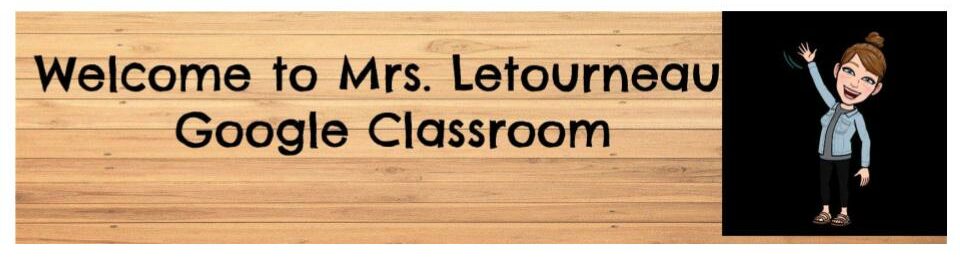
Learning objective: Students will be able to independently submit their natural resources inquiry project digitally for formative feedback through Google Classroom.
Statement of what the student is going to do: Students will go onto Google Classroom and upload their inquiry project for feedback. Once I have read over their project and written feedback I’ll return their digital assignment for them to look over and continue with. Students will also be able to access previously discussed videos and lessons on their topic through our class Google Site.
Activity Description: This is an online activity designed for the end of a Grade ¾ natural resources inquiry unit. This synchronous activity will be a collaborative project between groups of 2-3 students in my class. Students will have had the opportunity to explore different natural resources the past two months in class and each group will have selected one they’d like to learn more about. Students will work collaboratively to fill out their planning page that has guiding questions about their chosen natural resource. They will fill out their planning page synchronously on Google Docs and submit it to me, through Google Classroom, for feedback before moving on to create mode. Create mode is where they make their Google Slide presentation to showcase their learning. There will be a designated time they must submit what they’ve completed so far to a Google Classroom assignment for teacher feedback. Their final presentation will also be submitted through Google Classroom.
Scope: This activity encourages students to be more reflective on their learning and aware of the importance of revision. According the the BC Curriculum (n.d.), ongoing assessment is important and guides the student in their understanding of concepts, shows them their mistakes and supports them in setting new learning goals. This activity is an important step in students learning journey.
Prerequisites: Students will already have previous knowledge on how to access Google Classroom and attach a document. They will also have had a lot of practice writing in Google Docs and Google Slides. Students will also have previous experience working collaboratively on a synchronous activity together.
Target audience: Grade 3/4 students in my classroom. This activity is planned for the end of Term 2.
Learning Outcomes: At the end of this activity, students will be able to submit their natural resources inquiry project for feedback and act on revisions suggested by teacher.
Student activity materials: Students will need the use of a Chromebook at school and access to digital or print copies of instructions, planning booklet and natural resource information sheets.
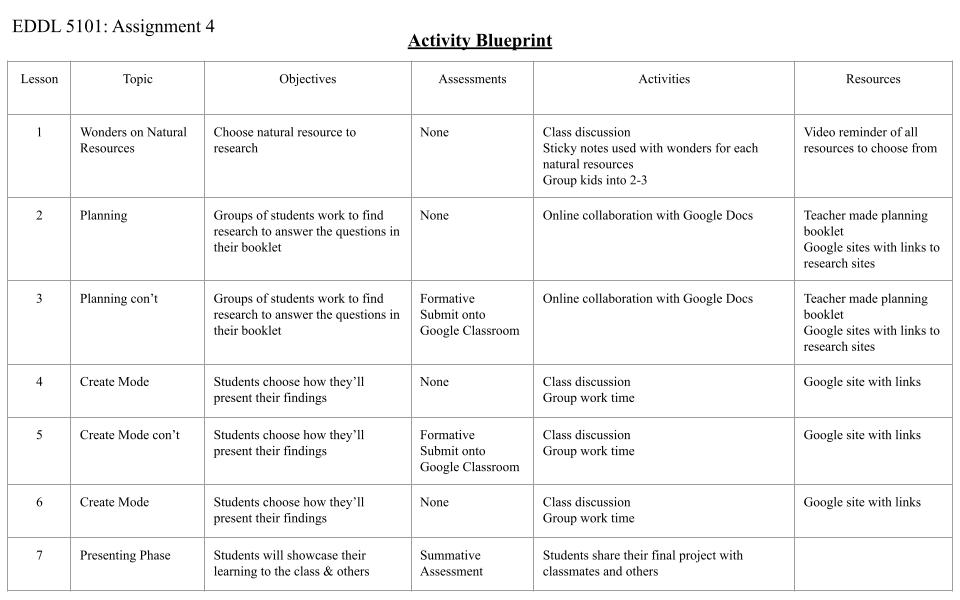
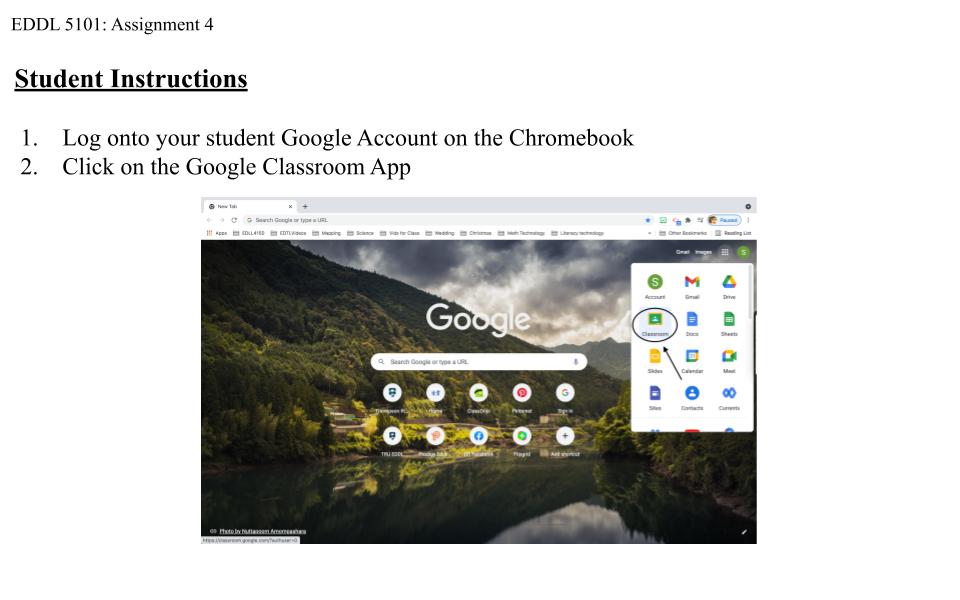
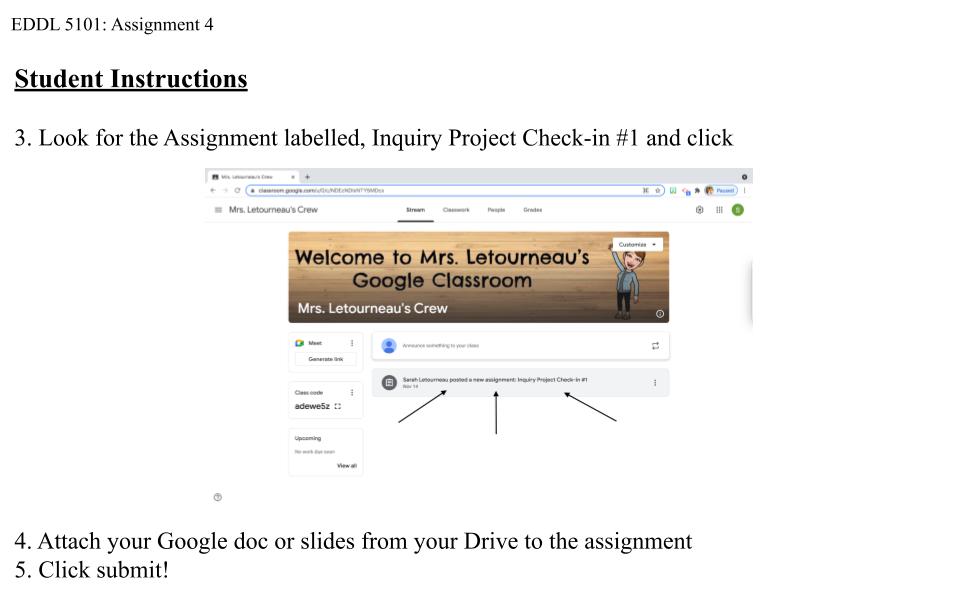
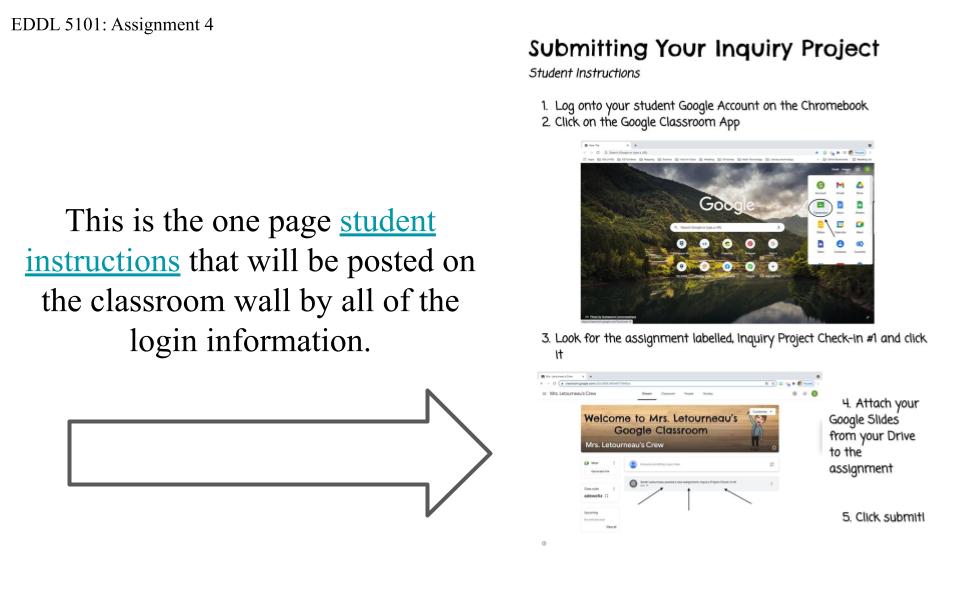
My Storyboard for my Website
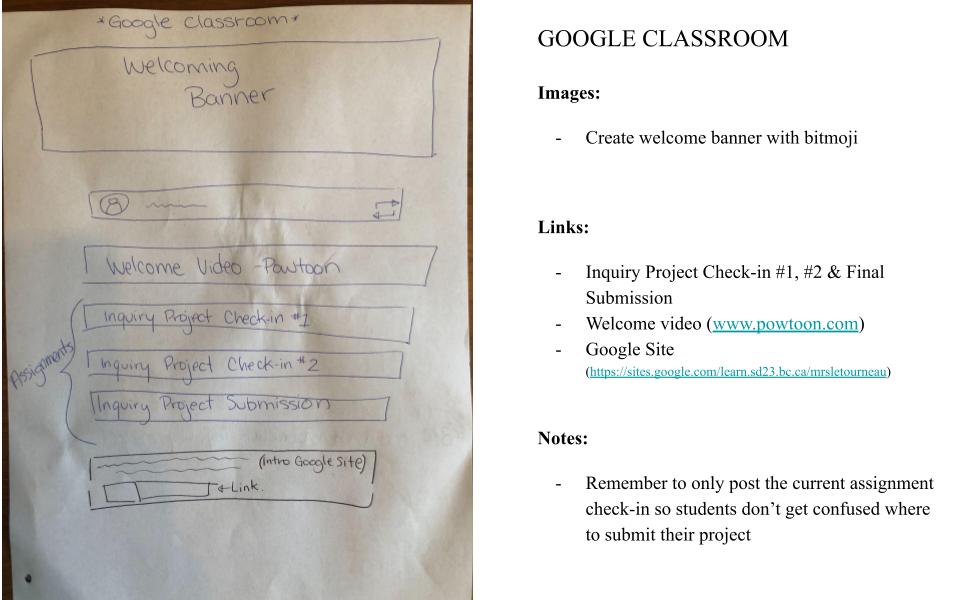
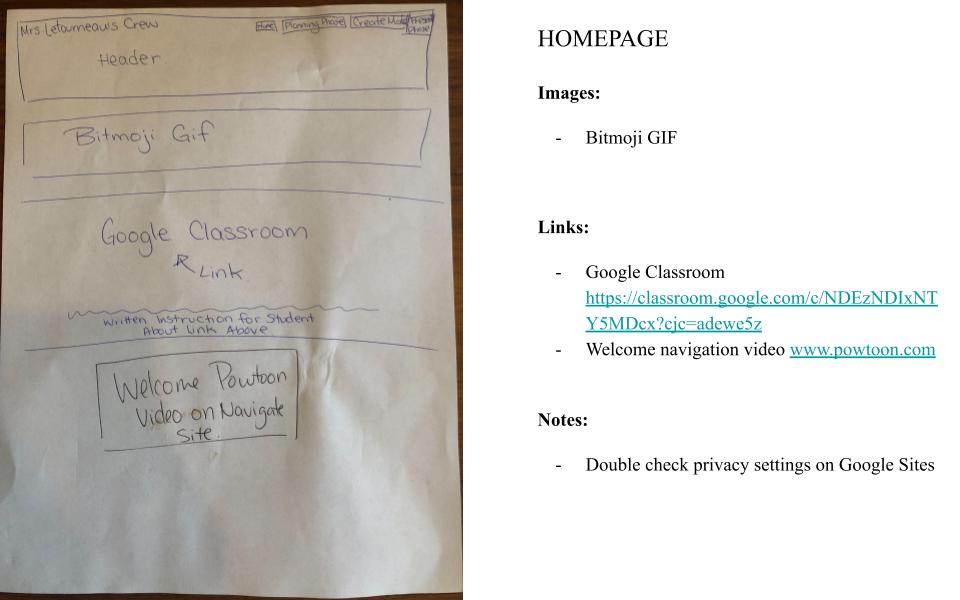
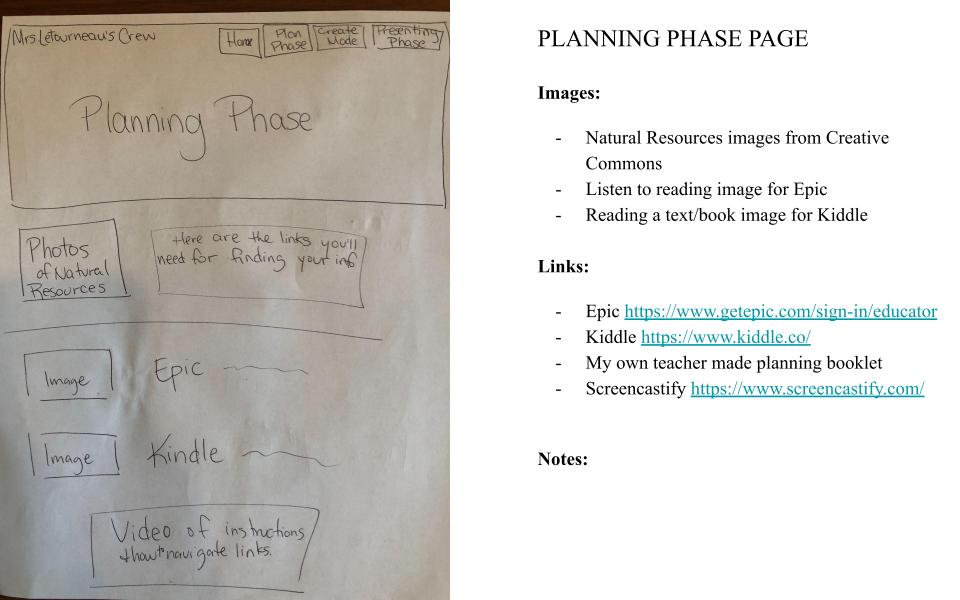
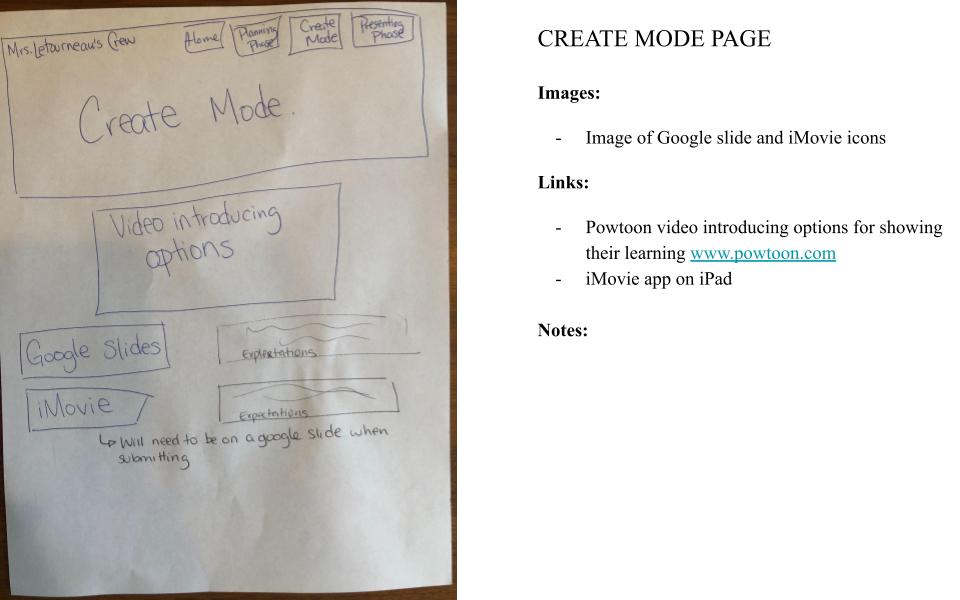
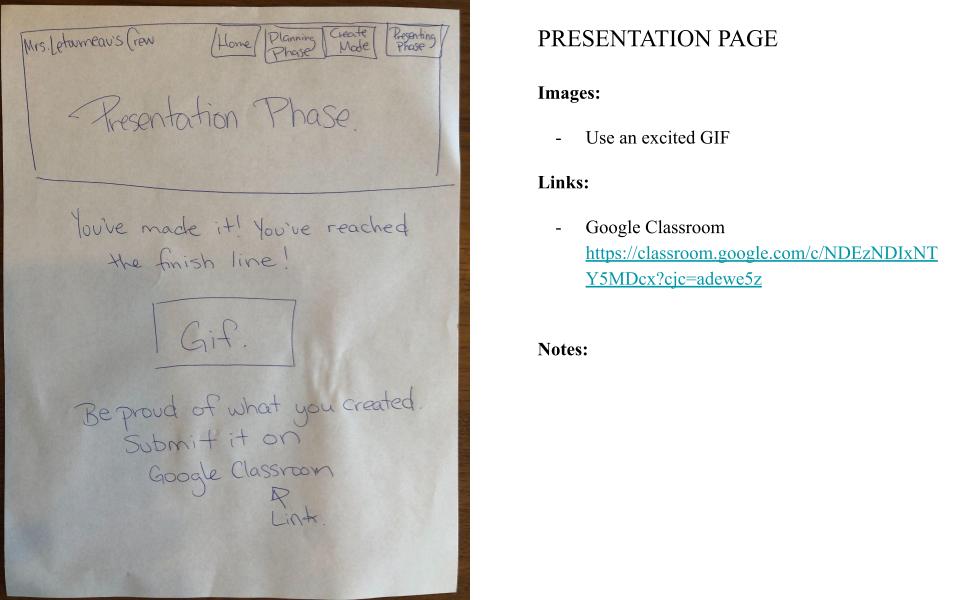
Universal Design for Learning (UDL) – How principles of UDL are integrated throughout my activity
Engagement – The “WHY” of learning: Students take in and learn information in various ways. To make sure my students are engaged and motivated to learn about natural resources I will present the information through pictures, videos, and text, also including current events that is relevant to their interests. To encourage collaboration among students I’ll use various activities such as partner talks, class discussions, and written worksheets. The activity of submitting their inquiry project in Google Classroom will prepare them for their future of education where teachers are increasingly going digital.
Providing multiple means of representation – The “WHAT” of learning: The way I’ll present my instructions on my Google Sites is through written instructions, pictures and video. This will give students a choice in using visual or auditory information for all stages of the inquiry project. A graphic organizer/booklet will be available for students to guide them towards the key ideas and relationships for how natural resources affect the land (CASEL, 2018). On Google Classroom where students will submit their inquiry project there will be written instructions, as well as a video reminding them of what they are to attach to the assignment.
Providing multiple means of action and expression – The “HOW” of learning: How students showcase their learning needs to account for what is optimal for them, providing options for action and expression (CASEL, 2018). In the Google apps there is a voice-to-text option students with poor written output can use to express their learning. There is also an option for students to record a video and attach it into their Google slides. Students will also be given the option to extend their physical project through a labeled diorama. They will be expected to take a picture of anything they create and put it in their Google slides. I give multiple means of how they can showcase their learning of natural resources.
References:
BC Curriculum. (n.d.) Classroom assessment and reporting. Retrieved from https://curriculum.gov.bc.ca/classroom-assessment
CASEL (2018) The Universal Design for Learning Guidelines. Retrieved from https://udlguidelines.cast.org/
Creative Commons (2021). CC Search. Retrieved from https://search.creativecommons.org/
Epic [Online Book/Video Library] (2021). Retrieved from https://www.getepic.com/sign-in/educator
Google Site (2021). Google G Suite Apps. Retrieved from https://sites.google.com/learn.sd23.bc.ca/mrsletourneau
Kiddle [Online Search Engine] (2021). Retrieved from https://www.kiddle.co/
Powtoon [Online video creation site] (2021). Retrieved from www.powtoon.com
Screencastify [Online Chrome Extension] (2021). Retrieved from https://www.screencastify.com/





