What are the learning outcomes for the topic you have chosen for your Technology Integration Activity project?
I’m hoping to find a way to give formative feedback to my students during their inquiry projects. They’ll be doing their research online and through books and then be given options for how they want to present their information (Google Apps, Powtoon, etc.). My students inquiry projects will have the learning outcomes of:
- Grade 3 Social Studies: Learning about indigenous peoples nurtures multicultural awareness and respect for diversity.
- Grade 4 Social Studies: Interactions between First Peoples and Europeans lead to conflict and cooperation, which continues to shape Canada’s identity.
- Grade 4 Social Studies: British Columbians followed a unique path in becoming a part of Canada
Which learning outcomes could you target through the integration of digital tools?
I’ll be able to gauge whether or not my students have grasp the learning outcomes when I formatively assess their projects digitally. One huge issue I’ve had in the past is not being able to give meaningful, timely and authentic feedback to my students on their inquiry projects. This resulted in not a high level of understanding on the concepts from some of my students who aren’t independent learners. I’m hopeful with this accountability of having to post check-ins online will help this, as well as give me adequate time to give meaningful feedback to students. Often times I don’t have enough class time to meet with my students, so I’m wanting to utilize my time at home to give that formative feedback.
How could you use cloud-based applications?
I think utilizing more of the Google Apps will be very beneficial in helping me give formative feedback. As my students, and myself, are familiar with Google Docs and Slides it would be nice to stick within the Google family. I want to learn how to use Google Classroom, Sites and Forums together. I played around with making a Google site as well as a forum. Take a look!
My Google Sites
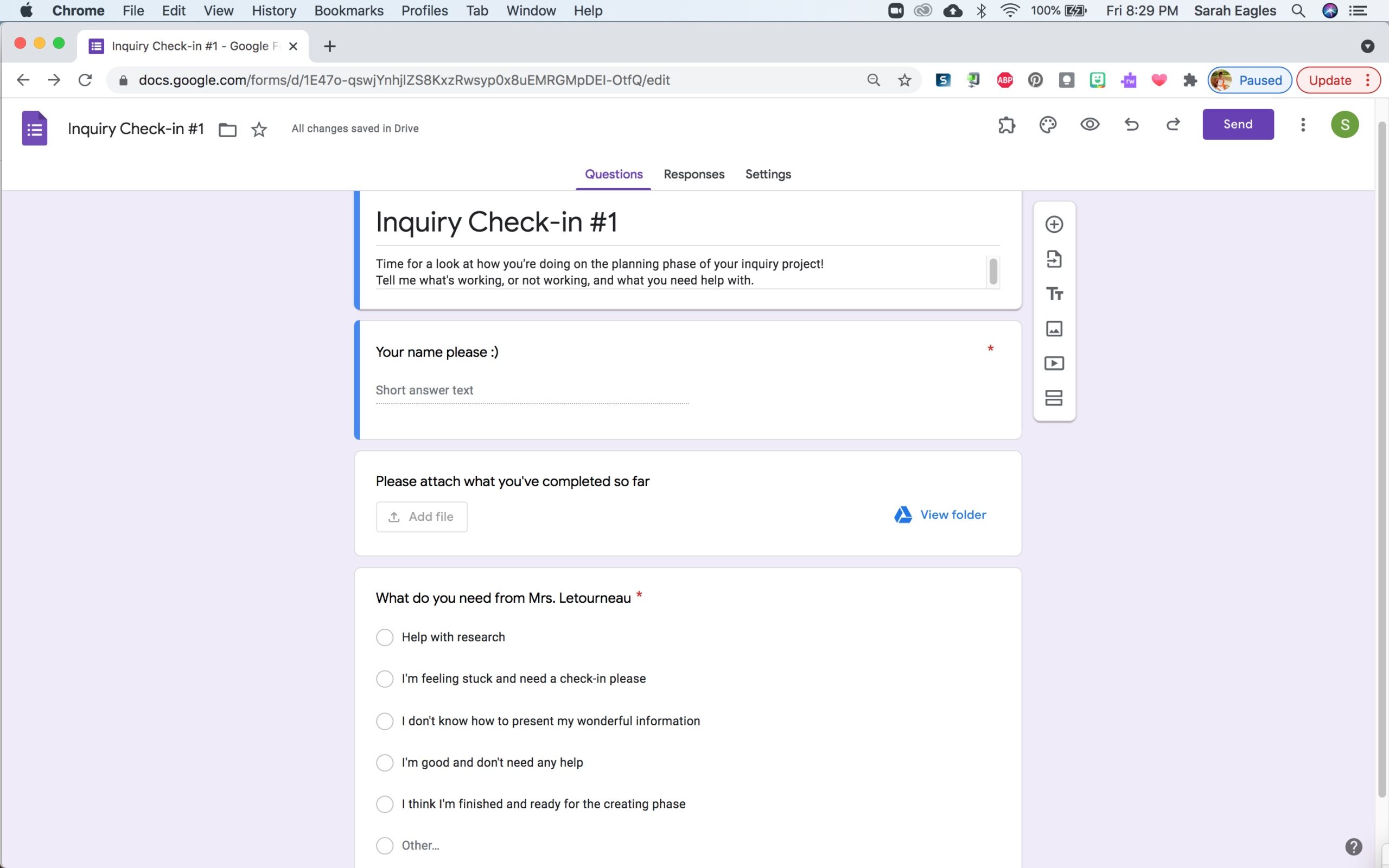
How could you use video resources?
I want to make videos reminding students of simple things we’ve already learned how to do on Google Apps so I don’t have to field questions like that every single day! My students love watching videos and learn so quickly. I am really excited to do this through screencasting or even a fun Powtoon video. I’m still navigating how to use Powtoon, so I’ll spare you from watching my awful first videos!
Are asynchronous digital tools the right fit for your teaching and learning needs in this activity?
Yes I totally think they’re a great fit! I’ve had fun exploring and playing with them all this week. I think I’m really going to like integrating various Google Apps for this project.
How will you use your own critical evaluation checklist to help you choose the right type of technology, and the right current application?
I took my checklist we did a few weeks back and went through it with each type of technology I’m wanting to use.
Google Drive Tools
| Criteria | Not at all | Somewhat | Most of the time | Yes completely |
| Is this technology easy for my students to interact with, needing limited teachers support for continued use? | X | |||
| Does this technology allow students to interact with classmates and teachers seamlessly? | X | |||
| Does this technology allow my students to meet their learning outcomes? | X | |||
| Does this technology provide authentic tasks that engage my students and motivate them to learn? | X | |||
| Are my students able to readily access this technology outside of the classroom to continue their learning? | X |
Google Drive Apps are already something my students have access to and would be the easiest to move forward with. They can access their accounts from home as well which is nice.
Powtoon
| Criteria | Not at all | Somewhat | Most of the time | Yes completely |
| Is this technology easy for my students to interact with, needing limited teachers support for continued use? | X | |||
| Does this technology allow students to interact with classmates and teachers seamlessly? | X | |||
| Does this technology allow my students to meet their learning outcomes? | X | |||
| Does this technology provide authentic tasks that engage my students and motivate them to learn? | X | |||
| Are my students able to readily access this technology outside of the classroom to continue their learning? | X |
I like Powtoon, but wish it was able to be integrated with Google Apps so my students can work collaboratively on them. Powtoon works with Microsoft Teams, but we don’t use that in my school district. I think this website will be a fun way for me to make videos for my students. I’m still on the fence as to how much I introduce to my students as a way for them to present their information in their inquiry project.
Any feedback on how you’ve used these technology tools with your students would be greatly appreciated! Or if you’ve had success with any other similar technologies I’d love to hear about them!
Thanks!


Paul Chong
Hi Sarah!
I actually challenged students to use Powtoon for a project they had to present. Some students enjoyed the challenge and picked it up fairly quickly.
I don’t use it for my daily presentations as it requires a lot of extra time and effort to make it look presentable and of good quality.
I think for younger grades that you teach, it may not be the best tool to use as I think it is more for advanced tech users who are familiar with some basic navigation and controls.
Thanks for sharing!
Sarah Letourneau
Thanks for the feedback Paul!
Powtoon is quite complicated and I think only a couple of my students would find success in this application, while it would draw the rest to tears of frustration! Thanks for confirming my suspicions on Powtoon being a little advanced for my class… and also myself!
Jim MacLean
Hi Sarah
Great ideas. My kids use Google docs a lot, and it works well for them. I have never used Powtoon myself, but from what I have seen, it looks like it might be a lot of fun, and hold their attention.
Your Google site looks great. I have used Weebly to make a class website in the past and that is fairly easy to manage as well.
Thanks for sharing with us.
Jim
ghamilton
Hi Sarah,
I also really like the look of your Google site. I particularly like that you asked the students for feedback on what they need from you. I might be exploring Google Forums after seeing yours. I train and supervise post-secondary students, and this might be a helpful way for them to reflect on their week, articulate their needs, and update me on projects before we meet for our weekly supervision session. It will also help me to prepare for supervision meetings.
Thanks!
Gena
ghamilton
Hi Sarah,
I also like your Google Site! Your forum provided me with an idea to create a similar form as a pre-individual supervision session check in with my trainees.
Thanks!
Gena